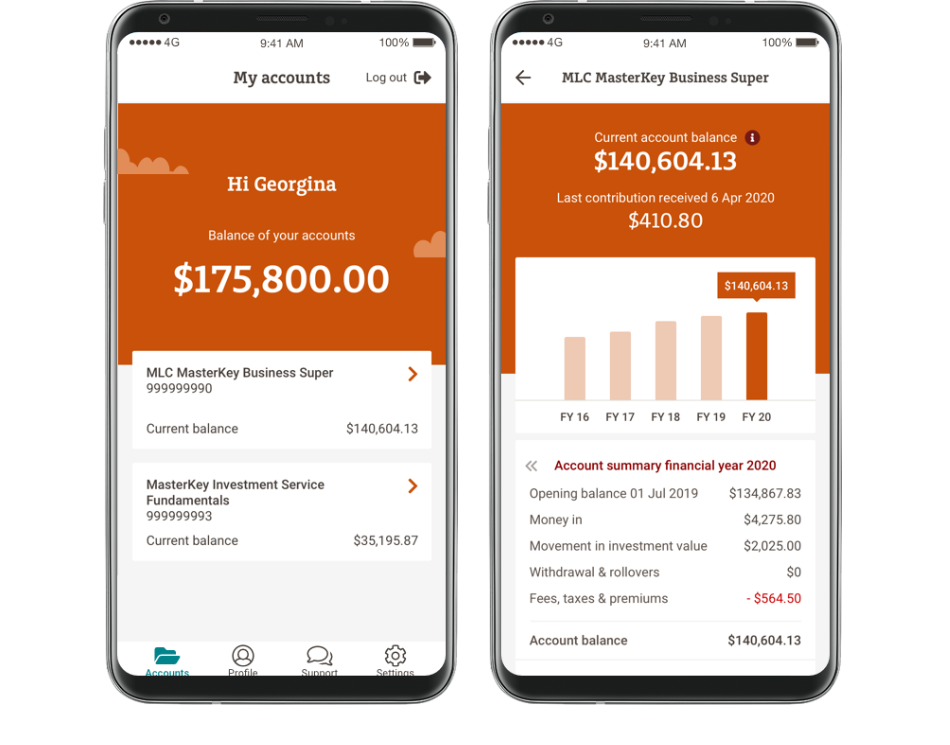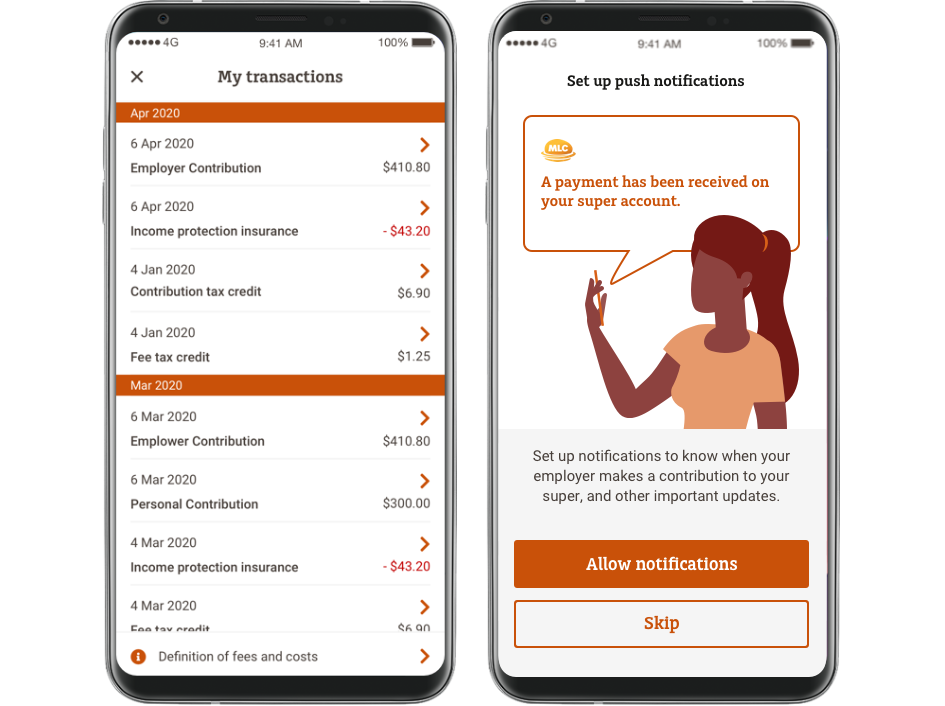FAQs
-
- If you’ve previously registered for MLC Online, you won’t need to register again. You can log in using your email address or 9-digit customer number and password.
- If you haven’t logged into MLC online before you’ll need to register for MLC online access before you can use the MLC app.
- You can find your member number on MLC correspondence, including your annual statement or welcome letter/email. Alternatively, you can contact us on 132 652 between 8am and 6pm (AEST/AEDT) Monday to Friday.
- If you’ve previously registered for MLC Online, you won’t need to register again. You can log in using your email address or 9-digit customer number and password.
-
- Mobile phone devices using operating systems iOS 9.3.2 and above, and Android 8.0 and above.
-
There’s a range of things we do every day to keep your personal information and investments safe:
- We use unique identifiers - known as session tokens - so we know it’s you logging in to your account.
- We’ll automatically log you out if you’ve been inactive for 5 minutes.
- We’ll automatically block access after five failed attempts to log in. In this instance, you’ll need to reset your password via “Forgot your password?” link or contact us on 132 652 between 8am and 6pm (AEST/AEDT) Monday to Friday for assistance.
-
This app is designed for MLC MasterKey customers.
The app doesn’t include standalone insurance issued by MLC Limited.
This app isn’t intended for use by financial advisers.
-
Yes. If you have registered for online access, you can log in to the MLC mobile app to view your account.
-
- MLC MasterKey Super Fundamentals
- MLC MasterKey Business Super
- MLC MasterKey Personal Super
- MLC MasterKey Pension Fundamentals
- MLC MasterKey Term Allocated Pension
- MLC MasterKey Unit Trust